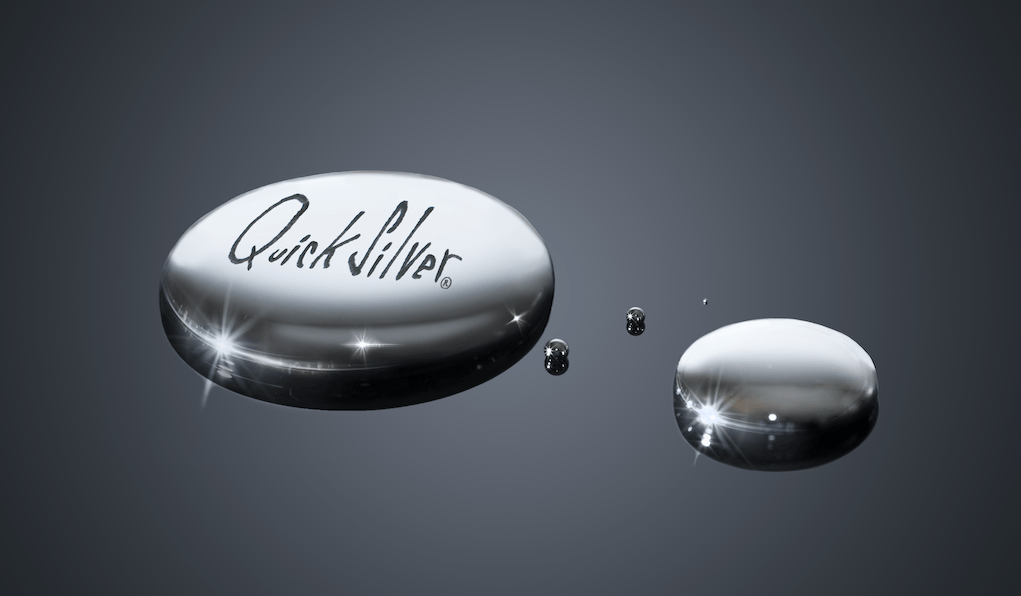All photos courtesy of Mad Systems
By Maris Ensing, Mad Systems
Editor’s Note: Since the pandemic, Mad Systems has been producing a series of weekly webinars focused on technologies and solutions that can help institutions and attractions as they plan for their response to COVID-19. Their webinars, along with many others, can be found on the IPM Webinar Community Calendar.
The current COVID-19 crisis has had a significant impact on our lives over the past while, and it will clearly continue for quite a while yet as we move towards a new normal as quickly as we can. We have given considerable thought as to how to safely re-open our doors, and our clients’ doors as well. The Mad Systems team have been designing solutions specifically for a post-peak COVID-19 world as part of the QuickSilver™ AV++™ system. Of course, we have been using a range of sophisticated sensors in our past work to create complex interactives, including cameras for shadow play, sensors for puppetry type controls, structured light cameras for more complex interactives, and the usual RFID and barcode sensors. However, a lot of exhibits do not need that level of interaction, and there is a significant need for more mundane, safe activation methods.
Theme parks, museums, visitor centers, trade shows and conferences – the list goes on and on – cannot go back to what we were used to before the events of the past months. Ultimately it does not matter what any of us in the various related industries think about all of this. If we are to have visitors return and get back to a functioning economy, we have to create environments that are safe, and perceived to be safe for patrons in order to alleviate fears, real or imagined.
The QuickSilver™ system is our company’s complete, advanced and well-established AV solution with several successful installations, including the first visitor center where the only printed graphics is the wallpaper – everything else is covered with pixels, and driven by QuickSilver™. We’ve always had various inputs including a range of different sensor inputs, and different types of outputs. During this time, we identified different needs, and have continued to work on further developments and extensions for QuickSilver™ to create new contact-less ways to activate exhibits. This has resulted in a new subsection of our QuickSilver™ product line: the QS7200 Touchless Technology series. Not only that, but since we already had an agnostic user interface that allows for staff to control our systems with just about any smart device, we decided to expand those capabilities within our TeaParty show controller. That in turn allowed us to provide a safe way to allow our visitors to activate exhibits by using their own devices.
Of course, all of this needs to be combined with other factors within venues. These spaces will need crowd management to ensure physical distancing (we dislike the use of the term ’social distancing’ as that, in our opinion, is the last thing we need). Venues can also implement one-way pulsed visitor flow, mask and glove requirements for employees, and options such as (far) UVC sterilization of air conditioner returns and restrooms. Even so, none of that helps unless we can provide touch-free systems to make sure our visitors are comfortable in the space.
Let’s start with the most complex solution and discuss options, and then we will look at some other touchless options for controls:
Touchscreens
We have four different touchless ways of dealing with touchscreens. None of them affect the basic use of the touchscreen – you can still use that too. You can either convert an ordinary monitor to be controlled, or you can add one of these options to the touchscreen’s functionality. Anyone who prefers to use a touchscreen can do so. However, if someone doesn’t want to touch a touchscreen, there are options.

- • We have produced a new QuickSilver™ no-touch touchscreen solution that can be added to a touchscreen interactive, or it can be used to convert a monitor to make it interactive. Just stand in front of the screen, look at it, and your facial movement will be enough to guide the cursor. If you want to activate a button, look at it for a second or so, and it’ll be ‘pressed’. This is a very affordable optical solution that converts full touch functionality to facial tracking – no contact required. You’ll see the cursor on this screen – simply move it by looking around the monitor.
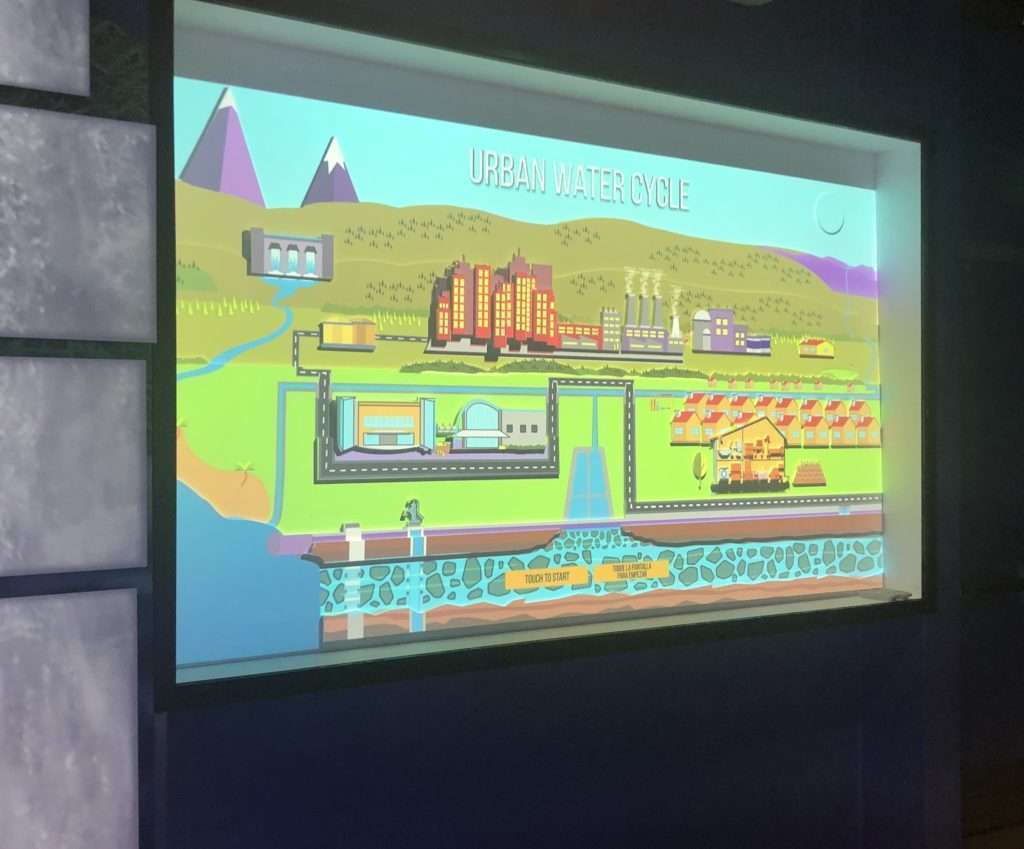
- • If we are using infrared surrounds in front of the touchscreen, we can move the touch overlay away from the monitor or monitors. A disadvantage of this approach is that you have increased parallax, but if the ‘buttons’ on the screen are large enough to accommodate that parallax then this is perfectly acceptable as an approach. We have previously used this on exhibits, and it works well.
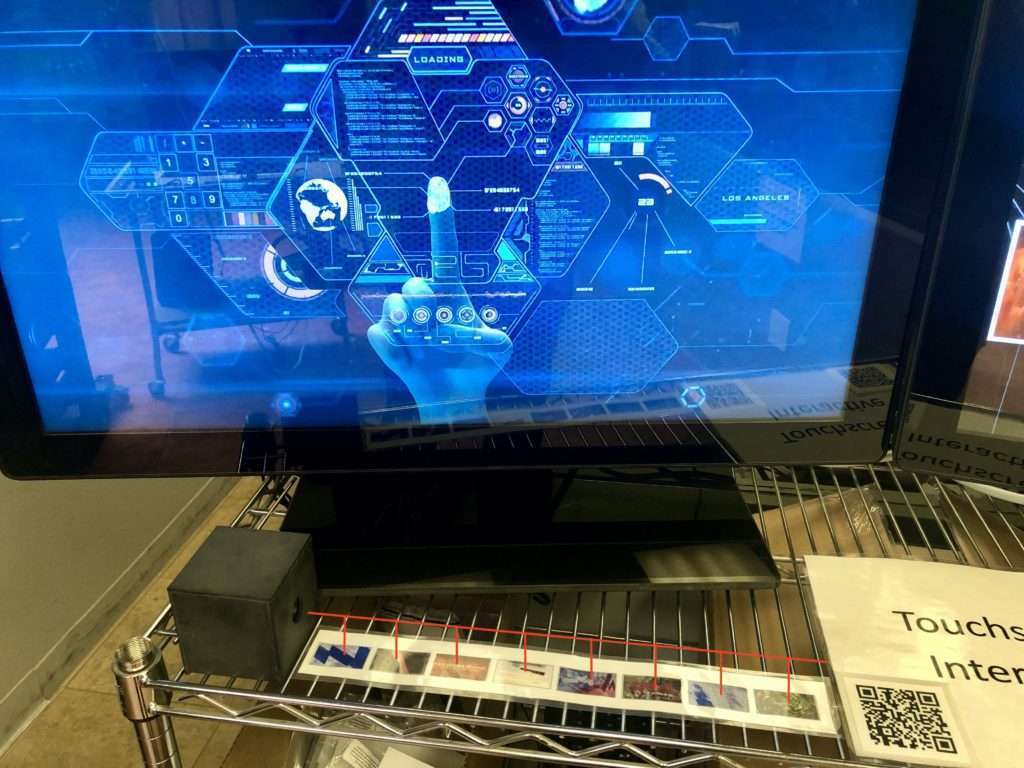
• We can put an image of the various ‘buttons’ on the screen that can be activated on a graphic panel (or we could line them up on the screen), and by reaching out to the appropriate button, you can activate it. A QuickSilver™ linear sensor allows you to select different ranges to activate different ‘buttons’ – so from 2-5 inches you’d activate the first buttons, from 6-9 inches the next one, etc. One sensor can be used to select multiple ‘buttons’ on the screen or on the graphics. This image shows a touchscreen that has been converted to touchless technology with 8 videos controlled by one sensor.
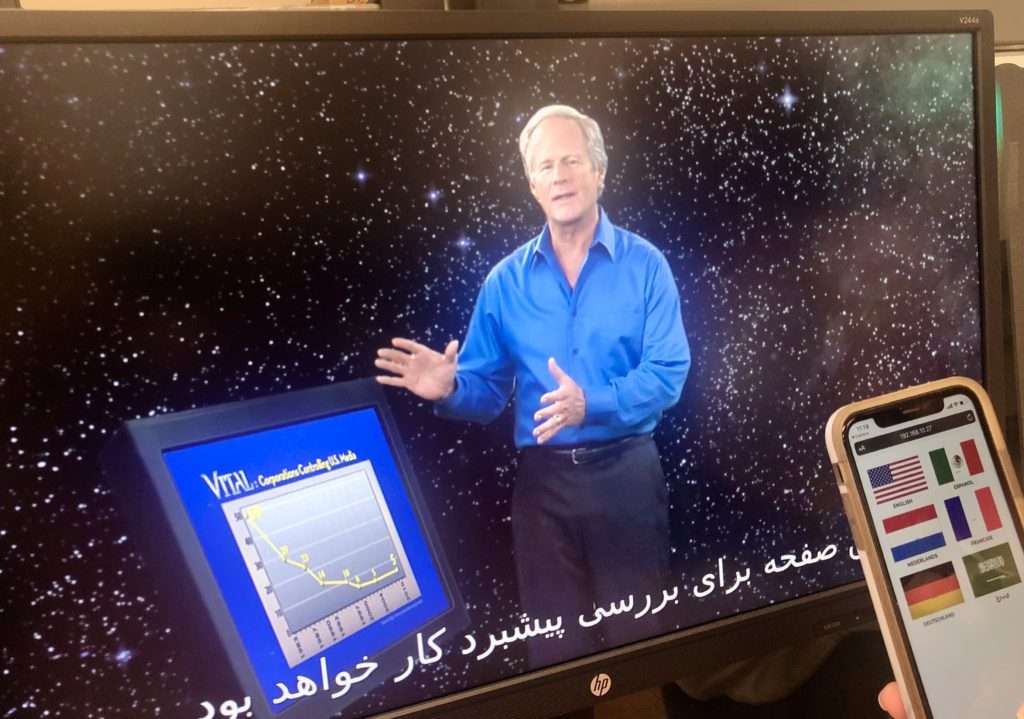
• The final alternative for now is our Bring-Your-Own-Device scenario. Since QuickSilver™ is designed with all kinds of user interfaces, it was easy for us to add a BYOD type of interface. Activate the camera on your phone or other smart device tablet, scan the QR code mounted with the interactive, and the control screen for the interactive comes up on your device.
Of course the BYOD device option makes for an interesting solution- and although we had not mentioned it before, it is completely possible to use this with our QuickSilver™ systems. We can allow visitors to control touchscreen based or electro-mechanical interactives, trigger media, events, narrations, or sound bytes in our 3D audio systems. Just scan the QR code and you’ll get a tailored display on your phone that will allow you to trigger narratives, effects, or any other audio tracks.

Buttons
Let’s look at the standard button. Since the virus can live on any button made out of plastic or stainless for up to 72 hours, nobody wants to touch buttons. You cannot realistically keep it safe – you’d have to clean the button, figure out how to clean the gap around it, and clean the local area after every use, something that cannot really be done. Visitors could use gloves, but an environment where you need to use gloves at all times is obviously not a great confidence builder, so we have produced ’touchless buttons’. As part of the system settings, you can set the minimum and maximum distance from the surface that the ‘button’ is meant to be activated at – so you could select a range of 2 to 6 inches, or from 2 to 3 feet. Of course, when the button is activated, it is quite possible to generate a satisfying click or other audible feedback, but no touch is required.
As an alternative, our BYOD option described above would be perfectly fine too. On-screen buttons would allow visitors to activate whichever function they want. Multiple users could be logged into the same controls, or we can time limit controls, or make sure that only the last person to scan the QR code can control the exhibit.
Actuators
Here we’re thinking of interactives where there is a handle or other control to activate a function, or an exhibit.
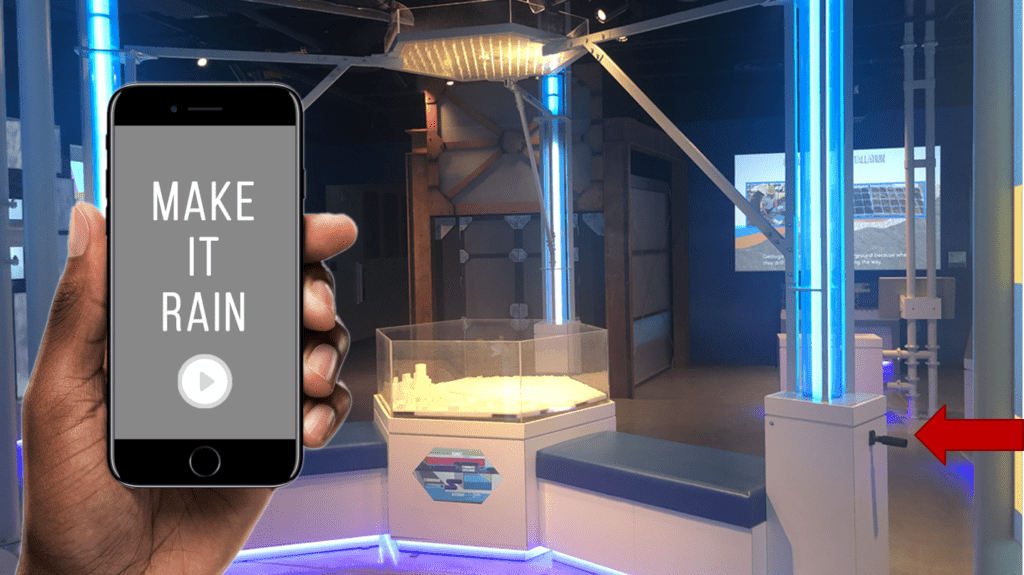
Here’s an image of a pre-COVID installation of a water cycle exhibit. Kids cause water to be pushed up in the vertical pipes by pressing the black handle down. By adding a sensor a couple of inches above the handle, and setting the range to match, roughly between 1 inch and 6 inches, we can create a virtual lever. When activated, this virtual lever will then cause water to be pushed up the tubes to create rainfall over the city – exactly like the physical handle below, which would of course continue to function.
More complex usage is also possible. Imagine having a display where you select one of three lights, and where you could then control the red, green and blue levels by using three sensors, each with a range from 1 inch to 12 inches. This would create a three-fixture, full color mixing experience with no contact required.
Frame viewer
We can use a similar technique for a frame viewer. Usually we’d have a dial to scroll through the video – forward or reverse, fast or slow, as shown in this image – and that is fully functional. However, for those who would prefer a no-contact way of using the exhibit, we can now use our hand to move around to do the same thing instead of using the dial.

QuickSilver™ has been extended with these options, so that it is now possible to use any combination of technology with touchless options to create exhibits that allow your visitors to be comfortable, and we’re working on additional sensor technology to take this even further. With all of these options, you can create and install a system that ensures that your visitors are comfortable.
Our webinar on Touchless Technology, one in a series of webinars showing our latest technology comprising a presentation and demonstration, may be found on our website www.madsystems.com.
- QS6000 – Video – compressed and uncompressed
- QS6100 – Audio – from simple replay to 3D immersive randomizing soundscapes
- QS6200 – Lighting and DMX
- QS6300 – Interactivity
- QS6400 – Inputs / Outputs and sensors including digital inputs, outputs and motion sensors
- QS6500 – User Interface – various options for our agnostic range of control devices
- QS6600 – Show Control – TeaParty and associated equipment
- QS6700 – Power Management – WiFi and wireless mesh based on/off control
- QS6800 – Infra-Structure – the backbone of the QuickSilver™ system
- QS6900 – Miscellaneous options – including LifeSaver, TruCheck and DrinkMe
- QS7000 – Dormouse audio guide systems
- QS7100 – Dormouse video guide systems
- QS7200 – Touchless technology
- QS7300 – ADA options including the Caterpillar guide system for the visually impaired
The latest QuickSilver™ product list headings clearly show that our most recent AV++™ developments have resulted in a complete solution that offers the possibility of low cost, wireless, powerful long-life implementations with capabilities simply not found elsewhere – and the latest contactless control additions provide you with a range of post-peak COVID-19 solutions that will encourage your visitors to return by creating a safe environment while improving the quality of their experience.