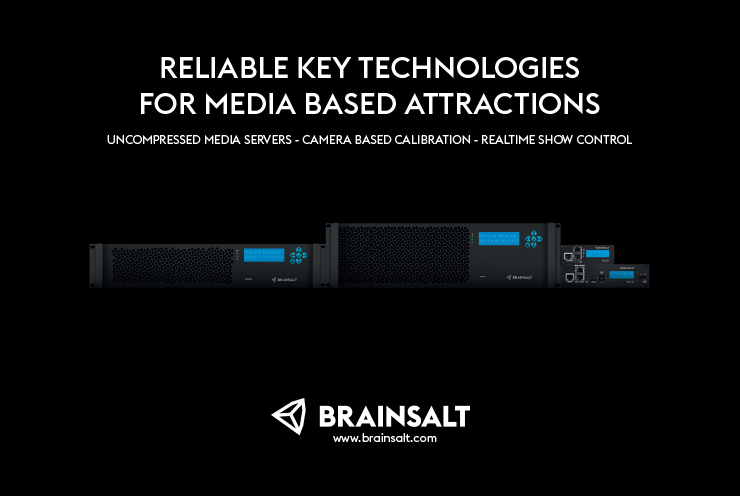The video servers that feed media-based attractions
by Dawn Allcot
Video servers are a crucial component in today’s media-based attractions. Whether guests are watching a 4D show on a giant screen or a seasonal exhibit such as SeaWorld’s Sea of Trees, video servers feed carefully choreographed, perfectly timed video images and/or lighting cues to display devices.
ABOVE PHOTO: Christie Pandoras Box Managers keep over 100,000,000 pixels of content in-sync at City Walk Dubai. Photo courtesy of Float4.
“Today’s video servers have transitioned from simple playback devices, as the need emerged to accomplish more with them,” says theme park design consultant Roger Bates, based near West Palm Beach, Florida. “Previously, a control system would send a signal to a video player, and that player would play the specified video file. Then, servers emerged with the ability to not only receive commands but send out control commands. In some instances, these new servers can act as the only control device and eliminate other pieces of equipment.”
In the attractions industry, it pays to know a bit about how these boxes operate, what they can accomplish, and how to choose the best video server for any given attraction. Whether you’re designing the technology systems for the attraction, making or approving the purchasing decision, or managing the attraction, understanding the video server will offer insight into a critical technological element of any application.
The video server plays a big role in an attraction’s usability and upgradability, versatility and, of course, can affect the theme park visitor’s ultimate experience at the attraction.
Server or Processor: What’s The Difference?
“It’s important to understand the evolution of video servers,” says Scott Arnold of TechFulcrum, a theme park technology designer and consultant based in Palm Beach Gardens, Florida. “Servers have come a long way in the past 10 or 12 years, from a box that basically just played back video on demand.”
Today’s servers add processing capabilities, eliminating the need for two separate components on many projects. A server, essentially, combines storage and processing in one unit, to provide cost-savings and eliminate common installation hassles that occur when two pieces of equipment between two different manufacturers aren’t compatible.
Fewer boxes means fewer components to break down, reduced cooling requirements, less rack space required, and, in most cases, an overall lower price of installation. “If there’s playback and processing involved, a lot of times you can do it in one server box and reduce your costs,” says Arnold.
While some servers offer only basic capabilities, taking cues from a control system to play video, others go well beyond. “There are some things today’s servers can do that a processor just can’t accomplish,” says Arnold.
For instance, the Lake of Dreams show, at the Wynn in Las Vegas, which opened in 2005, used what was considered groundbreaking technology at the time. PixelMAD software drove low resolution video and converted it into 24 universes of DMX to drive LED lighting fixtures arrayed across the bottom of the lake. “Now, features like this are available from a variety of manufacturers,” says Arnold.
Top features on today’s servers
Many of today’s video servers offer auto-alignment and auto-correction, which can reduce installation time when using multiple projectors on an uneven surface. The integrator can arrange the projectors so the images line up “close enough.” Then one or more cameras connected either to the server or a secondary computer capture images and provide data so the server can automatically adjust image alignment.
Because the projection equipment and projection surface, as well as the building itself, may move over time due to vibrations and settling, this feature also reduces maintenance by eliminating the need for manual recalibration.
Bates mentions pre-visualization as another time-saving feature. “In previous years, a production company would create animations of the production. Now, you can bring in a 3D model of the space and create the show using the video server. For very large projects, it can reduce overall costs because you’re not doing the work twice,” he says. The 3D model playback translates to the real world, even as far as mimicking the lighting at particular times of the day at a specific time of year.
Other common features include edge-blending, or the ability to merge the images from multiple projectors onto a single, large canvas; screen-warping to project on multiple or uneven surfaces; or color correction.
Theme park designers may also want to consider overlays and washouts, which are impressive visual effects accomplished through a video server.
A few years ago, Arnold and his team designed the Outdoor Adventure Center Museum in Detroit, using video layers to display a diorama of a Michigan wetlands. [See “Up North, Right Downtown,” InPark issue #60.] Guests can touch images of birds on a reader board to trigger audio and video of specific native birds. “We accomplished this immersive experience using a video server communication back to a master control system and layers of video, so that no matter how many birds people are touching, the appropriate bird will fade in, and many birds can be displayed at once,” says Arnold.
Choosing the right video server for the job
Having a good idea of project requirements before you start shopping can help you save money on your server.
“Sometimes it may be better to alter the overall design approach than it is to force your way into a certain server that costs more,” says Arnold. Many times, you can change a few parameters of a project while still executing a certain vision. Arnold recalls one circumstance when reducing the size of a giant LED screen by merely half a meter reduced the number of video channels required and lowered the overall cost of the project substantially. “That extra half meter sent us over a certain threshold. By making the screen just a little smaller, we showed the client a significant monetary savings,” he says.
It’s also important to consider the resolution requirements. “If you’re showing an image on a 1080p screen, you don’t need 4K playback. But if you have a 4K screen, you don’t want to play 1080 content on it because you’re wasting money,” says Arnold. “You need to match the resolution of the server to the screen.”
Also think about your output requirements. “If you only have one display, buying a server with four outputs may not be worth the money,” adds Arnold.
Many servers provide both audio and video outputs, which can reduce overall costs and rack space for a project, but more complex shows may require separate audio processing and playback.
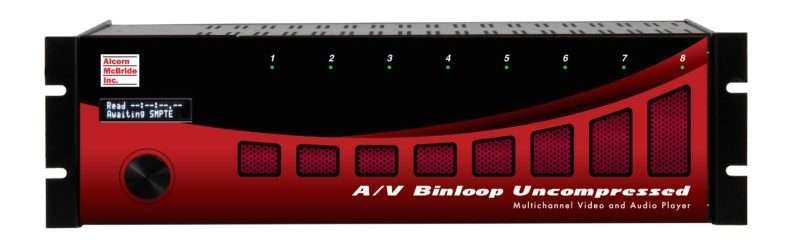
Storage space: Finding the sweet spot
Because storage can be expensive, the length and complexity of the show may also drive your server choice. “Balance the amount of storage space you’re buying with the amount of content you expect to play back,” advises Arnold. “Allow yourself a little bit of headroom, but don’t overspend on storage you don’t need. If you have a 20-minute attraction, you don’t need six hours of storage. You might want one hour.”
However, Bates notes that it’s also worthwhile to consider future-proofing your system in order to easily incorporate new ideas and shows. “We always assume the client thinks they will use the server one way, but as they learn the software and begin to understand its capabilities, they use that to their advantage to do more.”
One way to balance needs and budgets is to look at removable storage. “We may want to be able to swap out a hard drive or use a Network Attached Storage device or Storage Area Network, which provides an extremely high data exchange rate,” says Bates.
Backups, Programming, and Total Cost of Ownership Considerations
If you’re storing data, you’re going to need backups to keep your attraction running and your visitors happy. Every project should be evaluated based on maximum acceptable downtime.
“Some projects have built-in failovers,” says Arnold. “For other projects, it may be enough to have a cold spare in the equipment closet. Other projects, it might be acceptable to wait for a shipment of a new drive. The options range from fully redundant to data stored on a thumb drive or portable hard drive.”
Arnold recommends following backup best practices, which means having both onsite and offsite backups. But more complicated servers, with hours of programming invested in the system, may want more reliable backup, such as in a private cloud.
The programming, back-up systems, and the cost of parts such as power supplies that may need to be replaced all factor into the total cost of ownership when selecting a server.
Manufacturer, integrator, or consultant: Who do you need? If you need help determining where to cut costs and where to spend to your budget for a video server, a design consultant may be able to help.
Arnold describes the differences between a manufacturer, an integrator, and a design consultant this way: “The manufacturer builds things and, therefore, wants to sell those things. There’s nothing wrong with that. But if you go to a manufacturer and ask for a solution, the tool they will provide for your nail is going to be their hammer.”
Similarly, an integrator’s job is to sell products and services. Integration firms may specify products based on the lines they sell and the products they are confident they can install.
A design consultant, on the other hand, has no profit motives to recommend brand A over brand B – although their personal experience and biases may factor into the decision. “Consultants have no outside motivation but to serve the client and make sure they have the best experience possible.”
Understanding the different perspectives of integrators, manufacturers and design consultants helps you assess the information each gives you as you research your server options. “There are very few circumstances where there is only a single solution. Most times, there are multiple ways to accomplish the technological challenge,” says Arnold.
Video server technology has advanced exponentially in recent years, making it easier to design shows and maintain venues. Whether you are programming a show that changes daily, or running content that remains the same for years, the right processor should give you the speed, storage, and capabilities to “wow” the crowd every time. •
 Dawn Allcot ([email protected]) has been a freelance writer in the audiovisual industry for more than 20 years. An avid theme park enthusiast and roller coaster fanatic, Dawn loves sharing the stories of the technology that makes her favorite rides and attractions possible.
Dawn Allcot ([email protected]) has been a freelance writer in the audiovisual industry for more than 20 years. An avid theme park enthusiast and roller coaster fanatic, Dawn loves sharing the stories of the technology that makes her favorite rides and attractions possible.
A sampling of video server options
7th Sense Design produces the Delta Media Server range for theme parks, live events, museum and visitor attractions. From video walls to digital domes, to 3D projection mapping onto buildings and other surfaces, these servers are said to provide video display resolution up to 16K in any aspect ratio. Described as providing versatility and flexibility, with real-time editing and a host of built-in effects, users can drive up to 16 display outputs with the Infinity media server model – the range’s flagship solution. Multiple Delta servers can be synchronized for large format, or complex displays. Ultra-fast hard drives facilitate streaming of uncompressed 4:4:4 media. The product is said to support ultra-high frame rates and high bit-depth onto even the largest of displays.
AdTec Digital manufactures the Soloist-HD Pro, billed as a broadcast quality, high definition MPEG2 and AVC decoder. With a 160 GB hard drive, the unit is said to be ideal for small theme park attractions, museums, and digital signage applications. The unit supports a variety of video outputs, and includes a single stereo channel of Dolby Digital, Dolby 5.1, MPEG 1 Layer 2 and AAC-LC audio. AdTec also produces the signEdje digital media player, which automatically scales content to match the output target up to 1080i60 for HD playback. Users can deploy and synchronize multiple players on the same network.
Alcorn McBride is the source of the venerable A/V Binloop Uncompressed, a purpose-built product designed to provide high-quality uncompressed video playback without sacrificing reliability. The player boasts solid-state design, pixel-accurate video synchronization and a vast array of flexible playback features. A single unit provides up to 8 sources of 2K60, 2 sources of 4K60, or a single source of 4K120. With its genlock capability, multiple units can be easily combined to achieve higher resolutions and higher channel counts. The included SDI outputs allow for easy signal distribution directly to projectors and displays without the need for extenders. For the best experience, this product integrates seamlessly with Alcorn McBride show controllers, such as the V16Pro, to precisely synchronize video with show elements like lighting, ride control, animatronics, etc.

BRAINSALT bills its B6 line of audio/video servers as providing real-world, live control or programming using the Conductor interface with the company’s ProCommander show controllers and Pro I/O modules. With features such as automatic projection calibration for multi-projector displays, image warping, blending and remote monitoring, BRAINSALT’s media servers are said to provide a robust solution for any project. The servers support uncompressed 10 Bit 4:4:4 video playback with up to 120 FPS in RGB mode, with up to 4K resolution per output in 2D or 3D. The server can process content up to 32K x 32K resolution.
Christie offers Pandoras Box, the award-winning real-time video processing and show control system, and part of the expanded line of media tools from the renowned projector manufacturer. The Pandoras Box Server, the flagship of the line, is described as supporting uncompressed video up to 4K resolution and playback at 60 frames per second. And the top-of-the line OCTO Server provides up to eight outputs from a single server at full-bandwidth without compromising performance. Features such as 3D compositing space that allows for projection onto any shape and any surface, as well as unlimited video layering, allow designers to unleash their creativity in complex applications. All Pandoras Box Servers can be configured to order so customers can meet the specific needs of almost any application.
d3 video server lines are characterized as having seamless collaboration, always-on visualization and precise control. The manufacturer provides three distinct levels of server: the top-ofthe-line gx 1 and gx 2 models; the pro line, which includes the flagship 4x4pro and the new 2x4pro; and the entry-level plus line, designed for smaller venues and applications. Key differences include storage capacity, speed and processing power, resolution capabilities, and effects. While the 4x4pro is positioned as a top choice for many large venues, the gx line is built to help designers create a fully immersive and interactive audiovisual experience.
Dataton manufactures a line of video servers from the small WATCHPAX to the larger WATCHMAX. These servers run WATCHOUT multi-display software, which can also run on any properly configured computer. The WATCHOUT software is designed to provide capabilities such as 3D mapping, visualization, real-time effects, and external inputs and triggers for interactive shows and events. WATCHPAX2, 4, and 20 are portable, plug-and-play units with two WQXGA outputs, four 4K outputs, or two 4K outputs, respectively. Units can be networked for larger projects. License dongles are built into WATCHPAX units, but can be purchased separately for use on third-party computers.
Green Hippo Hippotizer Media Servers provide a robust feature set including real-time playback, 3D projection mapping and PixelMapper, a popular component that aligns thousands of light points, quickly and easily with onboard media management. All Hippotizer Media Severs run on ZooKeeper software. This proprietary software includes a built in 3D visualizer with the ability to simulate an entire multi setup system on a single machine. Servers include the top of the line Montane+, supporting media formats greater than 8K and the most processing power for real-time generative content. Other Media Servers in the range include Taiga, Boreal, Karst and Amba with ranging outputting options.
VYV manufactures three distinct media servers marketed as appropriate for any application, with competitive capabilities. The all-in-one Photon media server is said to offer real-time 3D scene rendering, and real-time, uncompressed editing and compositing. The Photon is described as advanced in its capabilities yet with an intuitive, user-friendly interface, hailed for flexibility and efficiency. The Xenon provides many of the same capabilities as the Photon, including the power of architectural mapping, while the Tachyon is a compact media server designed for smaller projects.